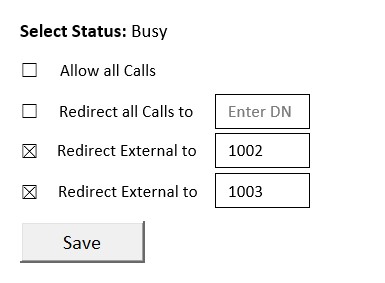Solution
The customer deploys an Outlook plugin that allows the user to login with their CloudLink user credentials, then choose from the following options for the various available statuses in Outlook:
Allow Calls – Inbound calls rings the user’s extension normally
Redirect All – Will redirect all callers to a user defined DN
Redirect External – Will redirect all external calls to a user defined DN
Redirect Internal – Will redirect all internal calls to a user defined DN
How
Server Application
Create an application or service that can communicate with the CloudLink APIs. This could be a server deployed application, or a hosted service/process on a platform of your choosing.
Create a database, flat file, or similar solution for storing user settings that can be accessed from both the server application and any clients.
The application will have the following functionality:
Use Create a Subscription to monitor for ringing events on all monitored endpoints (based on contents of the settings database/file).
As new users are added, Update the Subscription as needed to monitor the additional endpoints.
When a monitored endpoint rings, check the current user settings in the settings database/file against the user’s current status in Outlook, and where appropriate use Change an Active Call State to redirect the ringing call to the appropriate destination.
As part of the deployment process, use the Admin API to Create a Client with a role of SERVER_ADMIN that is used by the server application to Obtain a Token and execute API calls.
Client Application
Create a web application that:
Uses the OpenID Connect flow to authenticate and log the user in (you can redirect to the Mitel Auth Portal).
On login, loads existing settings from the settings database/file
Presents the user with simple options to change routing rules based on their Outlook status. Changes are saved to the settings database/file.
Create an Outlook Add-in that loads the web-app wherever you wish in Outlook
Ensure that the web app is automatically in a logged-out state when the add-in is loaded
More Information
This integration is an example of the kind of solutions that can be built today using Mitel's CloudLink APIs.